Knowing how much money you have left on your food stamp card (also known as SNAP benefits) is super important! It helps you plan your grocery shopping and make sure you don’t overspend. This essay will walk you through the different ways you can easily check your food stamp balance, so you’re always in the know. Let’s get started!
Checking Your Balance Online
One of the easiest ways to check your balance is online. Most states have a website or a specific online portal where you can view your SNAP information. To find this, you’ll usually need to search online for your state’s name followed by “SNAP benefits” or “EBT portal.” Once you find the right website, you’ll likely need to create an account or log in if you already have one.
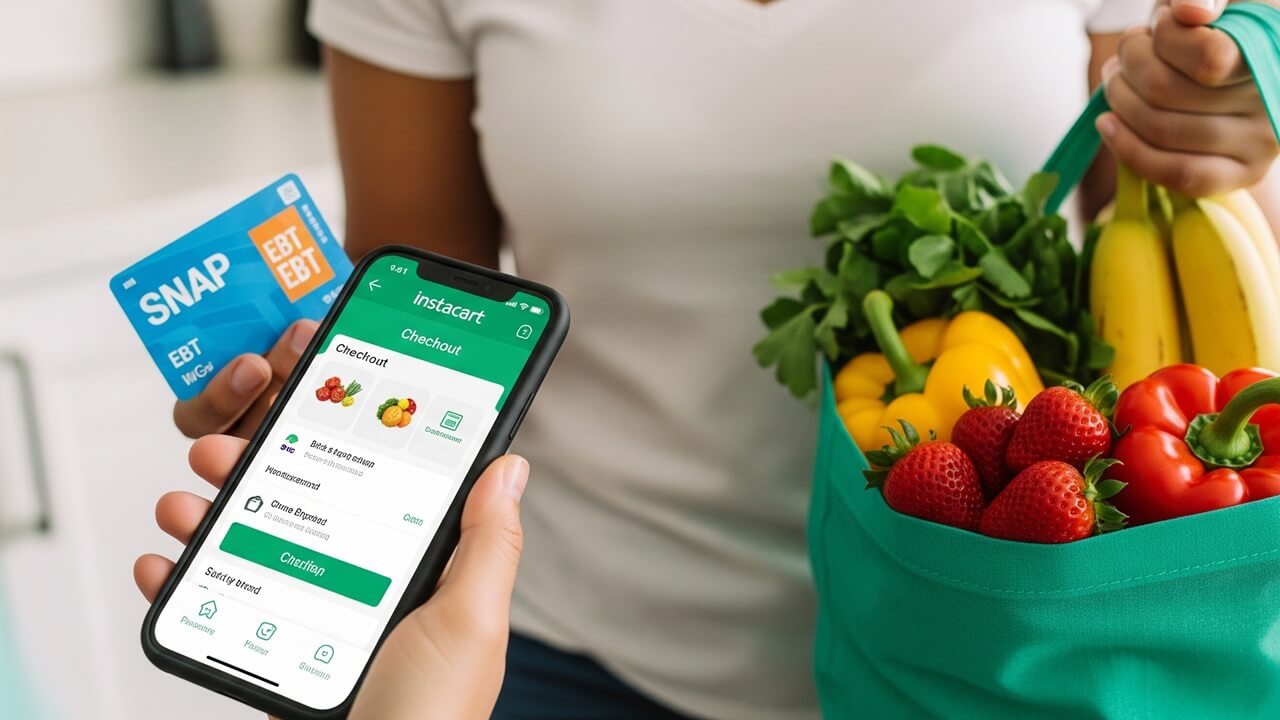
When you’re logged in, you should be able to see your current balance and transaction history. The website will usually show you details like when the money was added to your card and how much you spent on each purchase. This can be helpful for keeping track of your spending and making sure everything looks accurate. Some websites also let you update your address or other personal information.
Keep in mind that the exact steps and website design can vary depending on your state. Don’t worry if it looks a little different from what’s described here; just look for options like “Check Balance,” “Account Summary,” or “Transaction History.” Also, the website might ask you for your EBT card number and sometimes your date of birth or the last four digits of your social security number, so have that information ready.
Here’s a quick checklist for using a state’s website:
- Find your state’s SNAP website.
- Create an account (if you don’t have one) or log in.
- Look for the “Check Balance” or similar option.
- Review your balance and transaction history.
Using the EBT Card Number and Customer Service
Another way to check your food stamp balance is by calling the customer service number printed on the back of your EBT card. This is a simple and direct method, and the customer service representative can guide you through the process. You will be required to provide information like the card number and other identification details to confirm your identity.
When you call, you will likely hear automated prompts that will give you options to check your balance. You may need to enter your EBT card number and possibly a PIN (Personal Identification Number) that you created when you received your card. Follow the instructions carefully. If you don’t know your PIN, there should be a way to reset it.
If you prefer to speak to a live person, most phone systems offer an option to connect with a customer service representative. This can be helpful if you have questions about your balance or need help with other issues. Be prepared to wait on hold, especially during busy times of the day or week.
When you use the phone, make sure you’re in a private place. Here’s what you’ll need to do:
- Find the customer service number on the back of your EBT card.
- Call the number and follow the prompts.
- Enter your EBT card number and PIN when requested.
- Listen to your balance or speak to a representative if needed.
Checking Your Balance at the Grocery Store
You can also check your food stamp balance when you’re shopping at a grocery store. When you go to pay, you can swipe your EBT card at the card reader, just like a debit card. Before completing your purchase, you’ll usually be able to see your balance on the screen.
When you swipe your card, the card reader might show your current balance, how much your purchase costs, and how much money will be left on your card after the purchase. If you only want to check your balance without buying anything, tell the cashier before you swipe your card. Sometimes the store’s card reader will give you a balance inquiry option. Many grocery stores also have a customer service desk, where you can ask the staff to check your balance for you.
Keep in mind that not every grocery store’s card reader displays the balance in the same way. Some machines might show a simple “Available Balance” message, while others may provide more detailed information. The cashier can usually help you if you have any confusion or difficulty.
Here’s a table that shows a general overview of checking your balance at the grocery store:
| Step | Description |
|---|---|
| 1 | Go to the checkout lane. |
| 2 | Tell the cashier you want to check your balance (optional). |
| 3 | Swipe your EBT card. |
| 4 | View your balance on the card reader screen. |
Using a Mobile App
Many states and some EBT card providers offer mobile apps that allow you to check your food stamp balance. These apps are often available for both iPhones and Android phones and are free to download. Simply search for your state’s SNAP app or the EBT card provider’s app in your phone’s app store.
Once you have the app downloaded, you will usually need to create an account or log in with your existing account information. The app will then give you access to your balance and transaction history, just like the online portals. This can be a convenient way to stay informed while you are on the go. Check the reviews for the app to be sure it is easy to use.
Mobile apps often provide the most up-to-date information and sometimes include extra features. For example, some apps can send you notifications when your balance changes. Additionally, the app could have a map to find stores that accept EBT cards. They are easy to access from wherever you are.
Here are a few things you should keep in mind when using an app:
- Make sure the app is legitimate.
- Keep your login information secure.
- Update the app regularly.
- Be aware of data usage.
Keeping Track of Your Spending
Besides just knowing your balance, it’s a good idea to keep track of how you are spending your food stamps. This can help you budget your money and make sure you don’t run out too quickly. There are several ways to do this.
One simple method is to save your receipts after each purchase. By reviewing your receipts, you can see exactly how much you spent at each store and what items you bought. This can help you spot any areas where you might be overspending or buying things you don’t really need. Some apps let you scan in your receipts to keep better track. You can also use a notebook to keep track of your spending.
Another option is to set up a budget for your food stamp benefits. Decide how much you want to spend on groceries each week or month, and then track your spending to stay within that budget. There are budgeting apps designed to track your expenses and can even categorize your purchases. You can use a simple spreadsheet or a notebook to do it.
When tracking your spending, consider this information:
- How much money do you start with?
- What are your spending habits?
- What is a good monthly or weekly spending budget?
- Review your progress.
Dealing with Lost or Stolen EBT Cards
If your EBT card is lost or stolen, it’s important to act fast to protect your benefits. The first thing you should do is contact the customer service number on the back of your card immediately. They can freeze your card to prevent someone else from using it.
You will also need to report your card as lost or stolen and request a replacement card. The process for getting a replacement card may vary depending on your state, but it usually involves contacting the EBT customer service number. In some cases, you may be able to request a replacement card online or at your local social services office.
Once your card has been reported as lost or stolen, any unauthorized transactions made with your card will be investigated. Keep an eye on your balance after reporting the card to see if there are any suspicious transactions. If you notice anything unusual, report it immediately to the EBT customer service.
This is a checklist of steps you should follow:
| Step | Action |
|---|---|
| 1 | Contact customer service. |
| 2 | Report the card. |
| 3 | Request a replacement card. |
| 4 | Monitor your balance. |
How to Check Your Food Stamp Balance: The Answer
The best way to check your food stamp balance depends on your own preferences and resources, but you can use the EBT card number on your card, the customer service, and the website of your state. By using any of these methods, you can always make sure you know your balance and can shop for groceries without any stress.